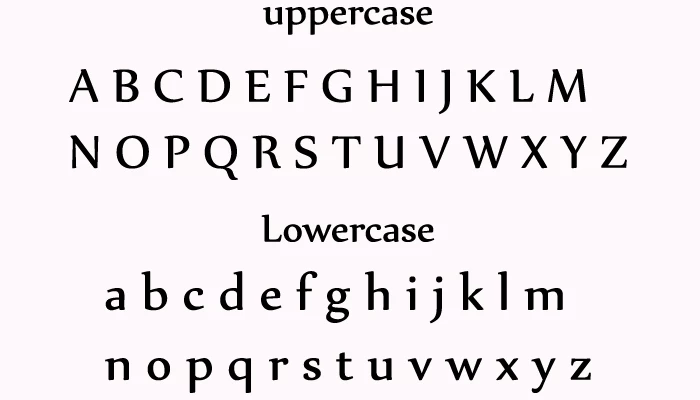

About Nyala Font
The Nyala font is named after the mountain nyala (Tragelaphus buxtoni), a species of great African antelope found in Ethiopia’s highlands. This display typeface was created for Microsoft by Tiro Typeworks‘ John Hudson. It is based on Geraldine Wade’s early sketches. The Ethiopic glyphs adhere to conventional text face style conventions but are lighter and more open than most Ethiopic kinds, making Nyala more suited to screen usability. A Latin typeface was also created specifically to complement the style and proportions of Ethiopic syllabics.
John Hudson is a famous American typeface designer. He designed some spectacular fonts in his career. Some of his remarkable fonts are Slabo, Adobe Thai, Adobe Hebrew, Omnis Cyrillic, etc.
The Nyala font has only one style and that is Nyala Regular and four weights are available in it. Only the Truetype format is available in this fon, but you can convert this font into other formats if you need. Both uppercase and lowercase are included in it. You will get 200 different characters and many matching glyphs in the Nyala font. Almost all the operating systems like windows, macOS, linux, ios, android, etc are compatible to use this font. Currently version 5.01 is available to download.
The Nyala font is free for personal use only. If you want to use this font for commercial purposes then you may have to contact the microsoft. However, the free version has many exciting and necessary features. So you can have a test drive before going for the paid commercial version.
Therefore, if you want to add a resourceful handy font in your design arsenal then do not wait any longer. Just click on the download button and start your journey with the Nyala font. The installation procedure is very simple and secure.
Usage
Nyala is a sleek, clean, and transparent typeface, as you probably know. Its stunning appearance is ideal for a wide range of tasks. It may be used to produce eye-catching designs as well as high-demand writing tasks. It will make your project feel more inviting.
If you only use one font for your projects, whether they are basic or beautiful, business or personal, tiny or enormous, you can’t go wrong with the Nyala font. Nyala’s power must be used in accordance with the requirements of your project.
Now it is your turn to decide whether you will utilize the powerful features of the Nyala Font.
Font information
| Name | Nyala Font |
| Style | Display |
| Designer | John Hudson |
| File Format | OTF, TTF |
| Font Licence | Free for Personal Use |
| Type | Free Version |
Download
Nyala typeface is available for free download. You are not required to join up, submit an email address, subscribe, or offer any other information. Simply click the download button to begin having infinite fun.
Font Family Includes
Nyala font has four different weights both for Nyla Regular and Nyla Italic.
- Nyala Regular
- Nyala Medium
- Nyala Bold
- Nyala Italic
Similar Font
Some similar fonts of the Britannic typeface are given below. You can also try them in your future projects.
- Fontin Regular
- OPTIFavrile-Medium
- InfraRed Bold
- OPTIwtcGoudy-Medium
Font Pairing
Although there are no hard and fast rules when it comes to font matching, we have offered some samples for you to consider.
- Romance Fatal
- Old London
- Last Kings Quest
- Brush Script
- AR Christy
- Brixton
- Albertus
- Caviar Dreams
License Information
Nyala font is available in both free and paid editions. It provides a lot of features in the free edition, allowing you to manage all of your personal tasks as well as numerous corporate projects. You must obtain permission from the owner in order to use all of the features. However, you must first try the free version. It will provide you with a general concept of the Nyala typeface.
Supported Languages
All the available languages of Nyala Font are given below:
English, Greek, Greenlandic, Guarani, Haitian Creole, Hausa, Hawaiian, Hiligaynon, Hill Mari, Hmong, Hopi, Hungarian, Ibanag, Icelandic, Iloko (Ilokano), Indonesian, Interglossa (Glosa), Interlingua, Irish (Gaelic), Istro-Romanian, Italian, Jèrriais, Kabardian, Kalmyk (Cyrillic), Karachay (Cyrillic), Kashubian, Kazakh (Cyrillic), Khakas, Khalkha, Khanty, Kildin Sami, Komi-Permyak, Kurdish, Kurdish (Kurmanji), Kyrgyz (Cyrillic), Ladin, Latvian, Lithuanian, Lojban, Lombard, Catalan, Cebuano, Chamorro, Chechen, Cheyenne, Chichewa (Nyanja), Chuvash, Cimbrian, Corsican, Croatian, Cyrillic, Czech, Danish, Dungan, Dutch, English, Esperanto, Estonian, Evenki (Cyrillic), Faroese, Fijian, Finnish, French, French Creole (Saint Lucia), Frisian, Friulian, Galician, Genoese, German, Gilbertese (Kiribati), Manx, Maori, Meadow Mari, Megleno-Romanian, Míkmaq, Mohawk, Moldovan, Nahuatl, Nenets, Norfolk/Pitcairnese, Slovenian (Slovene), Somali, Low Saxon, Luxembourgian, etc.
FAQs
What type of font Is Nyala Font?
Ans: The Nyala font is named after the mountain nyala (Tragelaphus buxtoni), a species of great African antelope found in Ethiopia’s highlands. This display typeface was created for Microsoft by Tiro Typeworks’ John Hudson. It is based on Geraldine Wade’s early sketches.
Can I use Nyala Font on My Website?
Ans: Yes, you can. You can use it on the website both for designing and titling. It will increase the beauty of your website.
Is Nyala font a free font?
Ans: Nyala Font has both free and paid versions. For getting full access you need to buy the paid version. But there are a lot of advanced features in the free version by which you could manage all your personal projects and many commercial projects.
Can I download and use Nyala Font font on My Pc and Mac?
Ans: Yes, it is available for all electronic devices and operating systems. You can simply download and use Nyala Font on your PC and Mac.
Can I use Nyala font for my logo?
Ans: Yes, you can make static, animated, and 3D logos with Nyala font.
How to Install Nyala Font in Adobe, Ms. Word, Mac, or PC?
Ans: Please check the installation process of the Nyala Font for Adobe, MS Word, Mac, and PC.
Thank You!
