Looking for the Toy Story font? If you are a fan of the Pixar animated movie series, you might have noticed the distinctive logo design that features two different fonts: one for the word “Toy” and one for the word “Story”. The logo has changed slightly over the four movies but always maintained its unique and memorable look.

But what fonts are used in the Toy Story logo? And where can you find them? In this post, we will answer these questions and show you how to use the Toy Story font to create your designs. Whether you want to make a poster, a t-shirt, a sticker, or a website, you can use the Toy Story font to add fun and nostalgia to your project.
Font Used
Similar or Replica
Peace Sans Font

Agent Red Font

Agent Orange Font

Trumania EEN Font

Gill Sans Bold Font

What Fonts Are Used in the Toy Story Logo?
The Toy Story logo was designed using two different fonts, one for each word. The font for the word “Toy” is a comic-style font with a playful and fun look. The font for the word “Story” is a sans-serif font with a classic and elegant look.
However, the fonts used in the logo are not the same as existing fonts. They are customized versions of similar fonts modified to fit the logo design. Here are some similar fonts to create a Toy Story-like logo:
For the Word “Toy”
PeaceSans Font: This free font was created by Jovanny Lemonad. It is a bold, modern font with a smooth, rounded look.
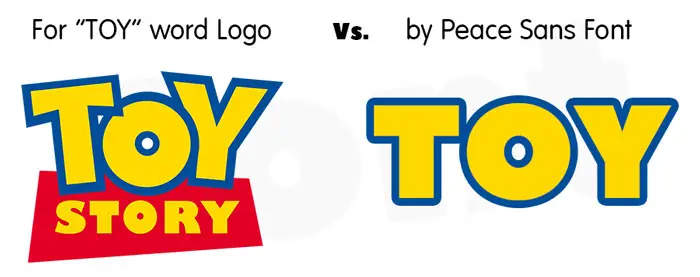
Agent Red Font: This is a free font created by Pizzadude. It is a comic-style font that has a bouncy and fun look.

Agent Orange Font: This is another free font created by Pizzadude. It is similar to Agent Red but has a different color scheme and some added effects.

For the Word “Story”
Trumania EEN Font: This is a free font created by Apostrophic Labs. It is a sans-serif font that has a clean and simple look.

Gill Sans Ultra Bold Font: This free for personal use font was created by Eric Gill. It is a sans-serif font that has a classic and elegant look.

Toy Story Font Generator
Conclusion
How to Use the Toy Story Font to Create Your Designs
Once you have downloaded and installed the fonts on your computer, you can use them to create your designs using any graphic design software or online tool that allows you to add text and customise fonts. For example, you can use Canva, Photoshop, or GIMP.
Here are some tips on how to use the Toy Story font to create your designs:
- Use one of the comic-style fonts for the word “Toy” and one of the sans-serif fonts for the word “Story”. You can mix and match them according to your preference.
- Change the text’s size, colour, spacing, and alignment to make the two fonts stand out and go well together.
- Add some effects or graphics to enhance your design. For example, you can add some stars, clouds, rainbows, or other symbols that match your theme.
- Be creative and have fun!
Here is an example of a design that we have created using PeaceSans Font for the word “Toy” and Trumania EEN Font for the word “Story”:
Conclusion
Toy Story is one of the most popular and beloved animated movie series of all time. The logo design for the movies features two different fonts that capture the essence of each movie. You can use similar fonts to create your Toy Story-inspired designs and add fun and nostalgia to your project.
If you are looking for more free fonts to use for your designs, check out our other fonts offering like: Thor Love and Thunder, Rae Dunn, Star Wars, Fortnite and Five Nights at Freddy’s font.
Thank you for reading! 😊
